
Studio management that moves with you.
JustyFit
Moviment
Hatha Yoga
Elite personal training
Group classes
Schedule group classes in the app. These are instantly published to a web page that your customers can view. Get alerted when they book. Mark attendance and deduct from their punch passes when they come.
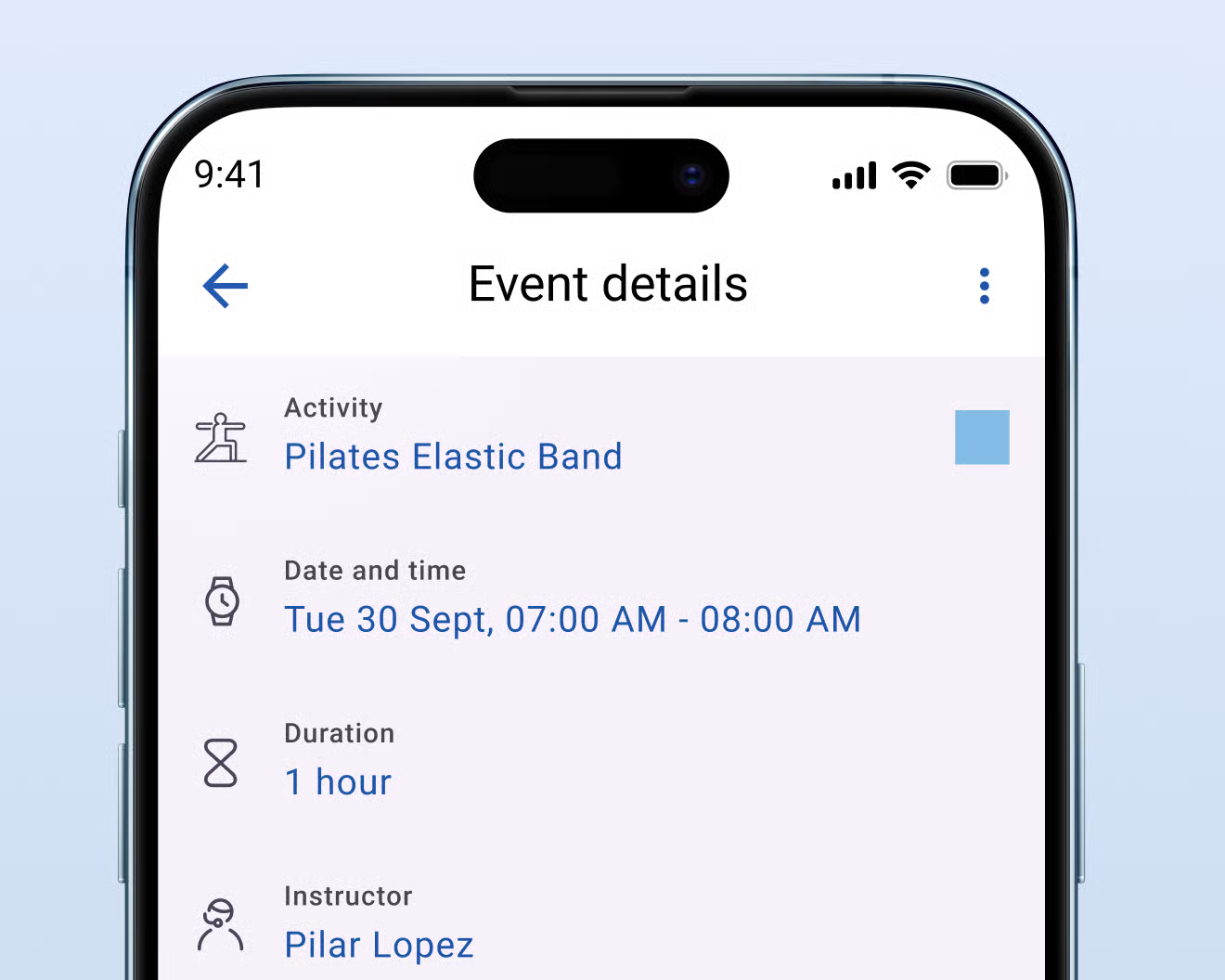
You
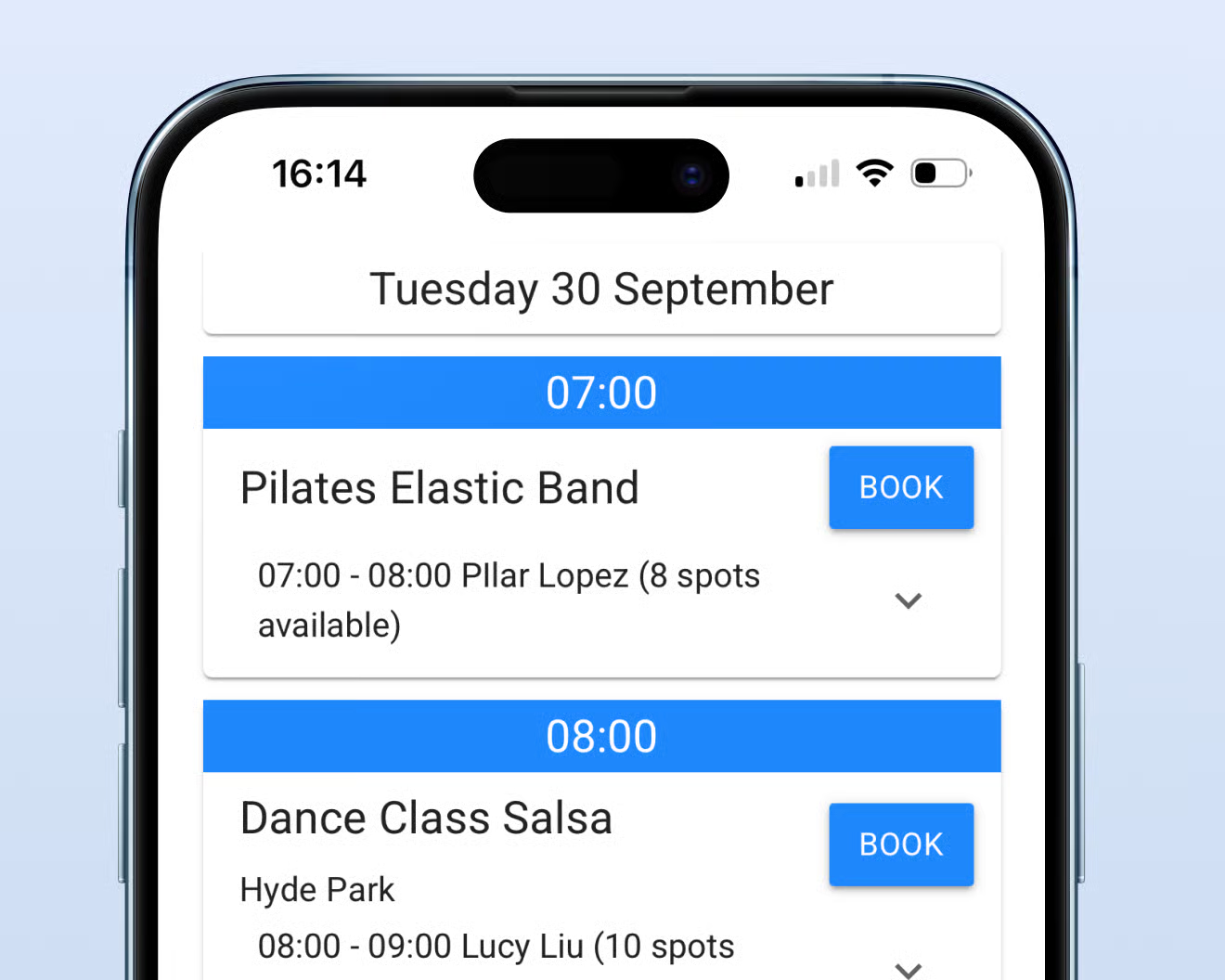
Your customers
Appointments
Set availability for yourself and other instructors. Define activities and map them to instructors. Your availability is automatically published to a web page and your customers can book a slot.
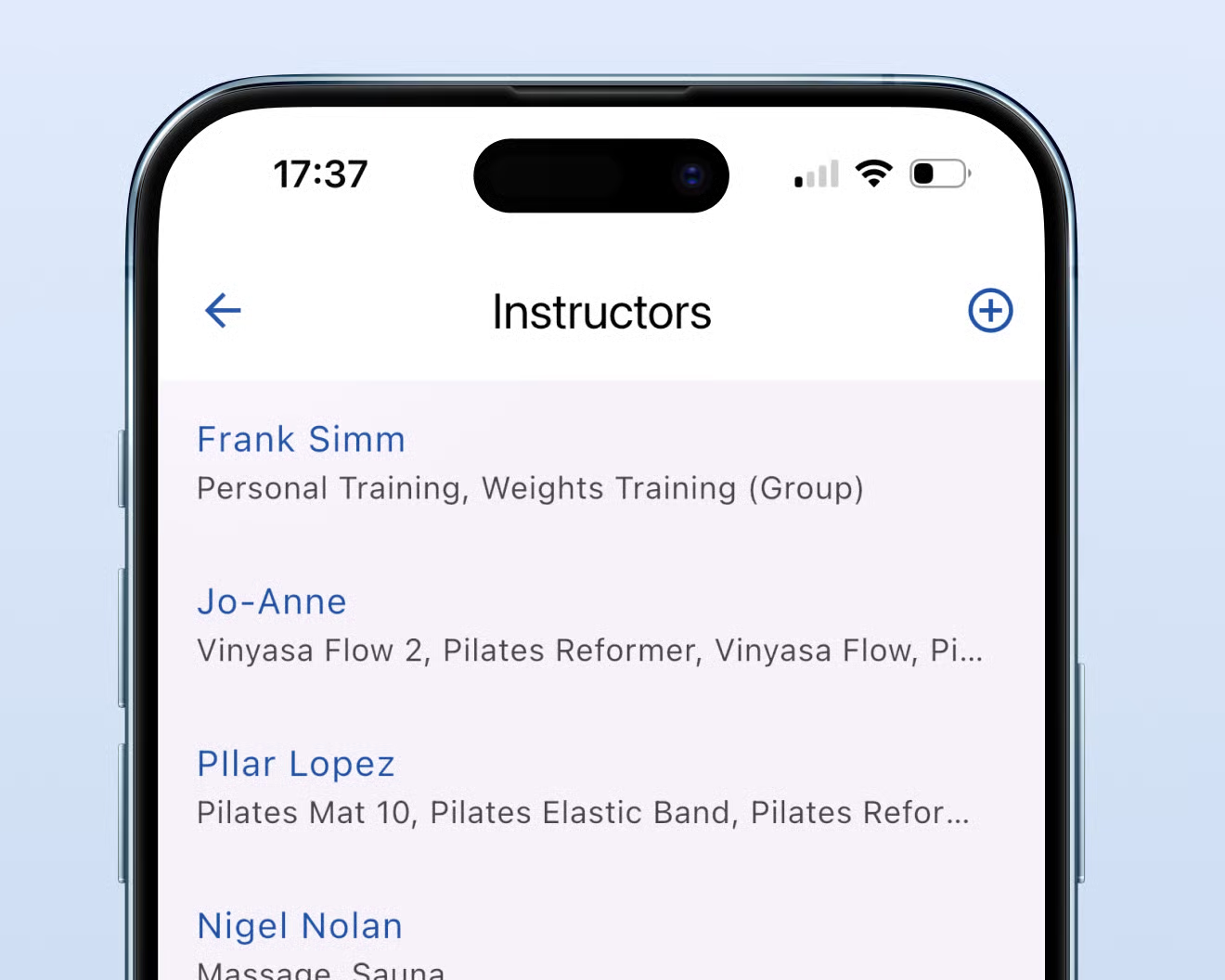
You
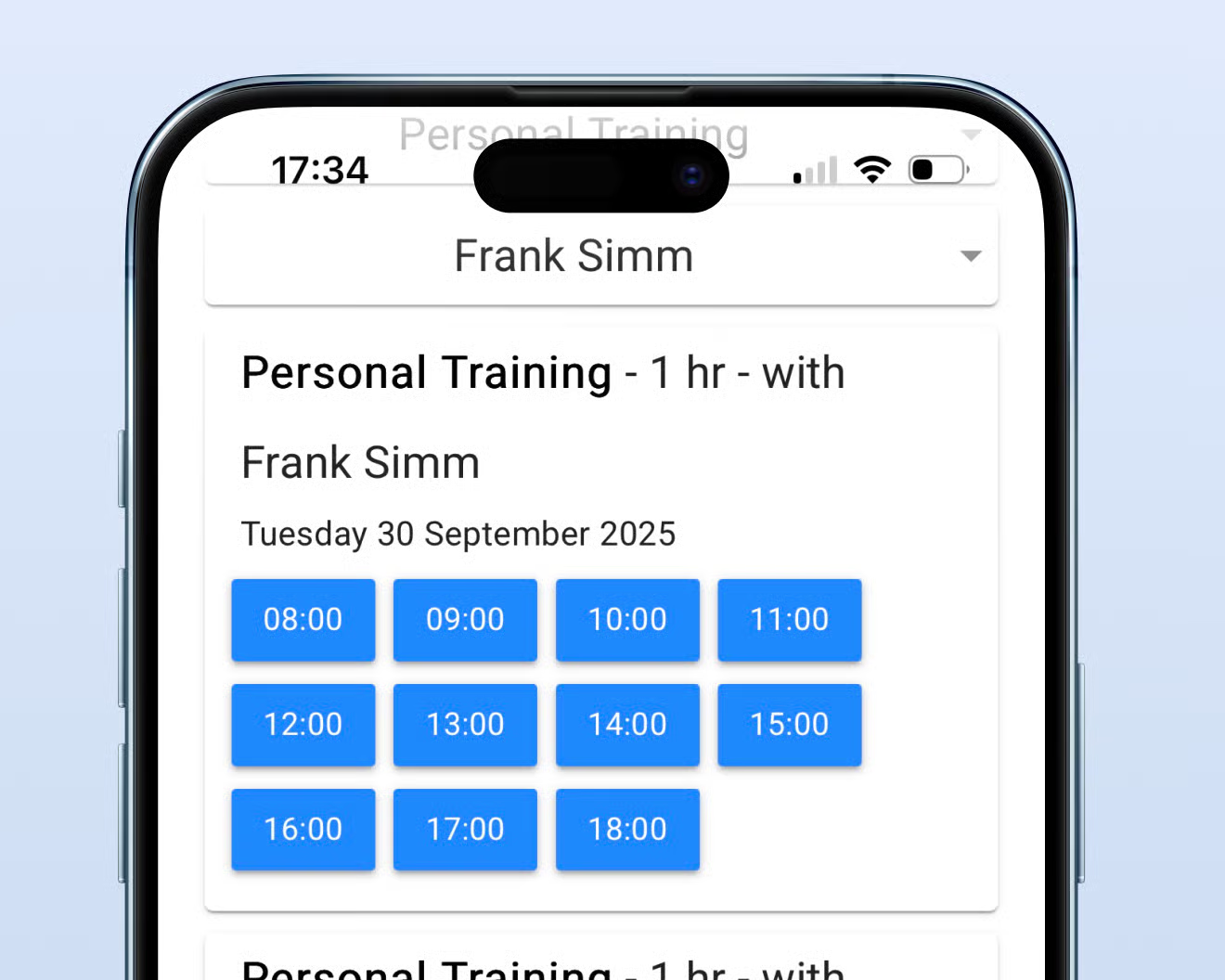
Your customers
Packages and Payments
Define packages, memberships and retail products. These appear automatically on a web page. Your customers can purchase online and you keep track of the sales and remaining units.
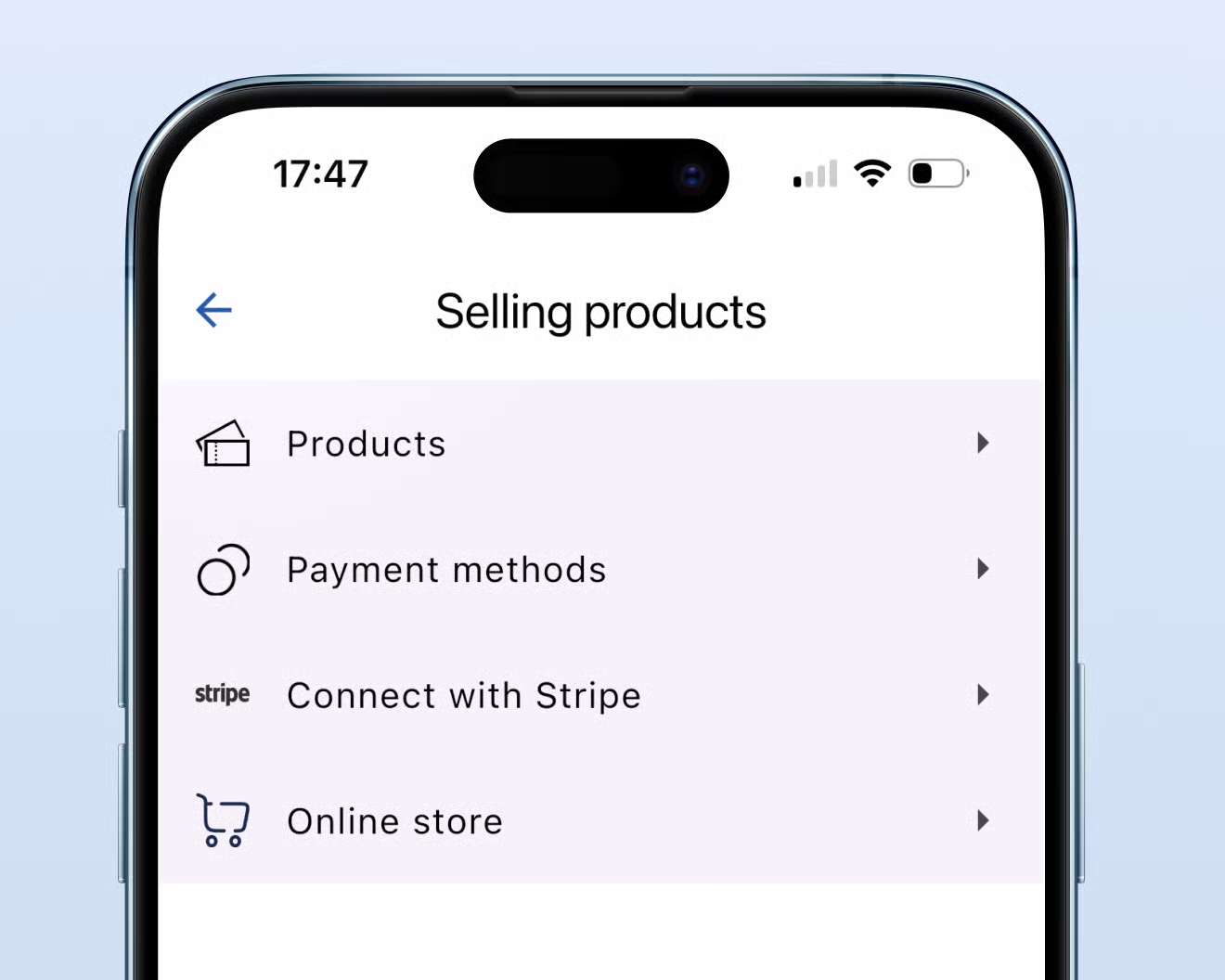
You
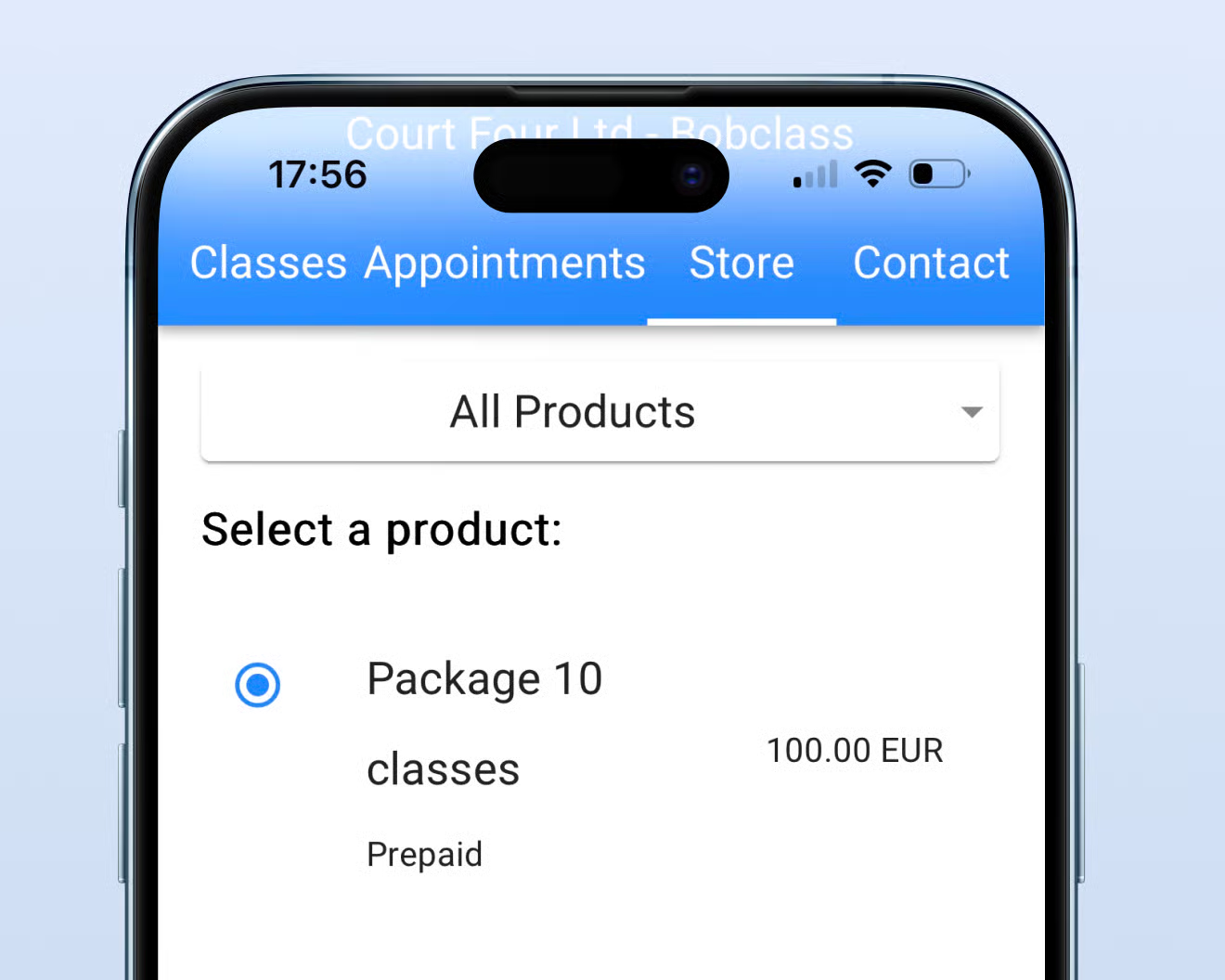
Your customers
Download Bobclass for Android, iPhone, iPad or Mac and start managing your studio on your terms.
Download App

